Idm has simple graphical user interface that makes it easy to use for both beginners and professionals.
Before doing Step below make sure your browser has IDM Integration Extension and updated.
Download Latest IDM Here :
You can learn How To Resume Broken and Expired Downloads through below steps.
This trick is in build in internet download manager.You have do the following
1.) Open Internet Download Manager and Right click on the broken file
Select Refresh Download Address.
2.) A new window will open and on your browser will redirect to the download location. " IDM is waiting for new address"
After getting the download link address click on OK or YES to start.
3.) You can now resume your download... It Resumes your Download..
Note:This trick is doesn't work in all occasion. So i prefer you to choose the method 2
This works than method 1.This can done in two ways and method 2 has two sub sections.
1.) Open your Internet Download Manager and right click on the download file.click on properties.
Copy the address in the Referer field and paste it in your browser.
2.) Then click to download it.Then in IDM's dialog window click on download later.
3.) Then goto IDM Dashboard and get new address by clicking its properties, copy the address in address field.
4.) Paste the new address in broken file's address field.
5.) Now click resume to continue your file downloading.


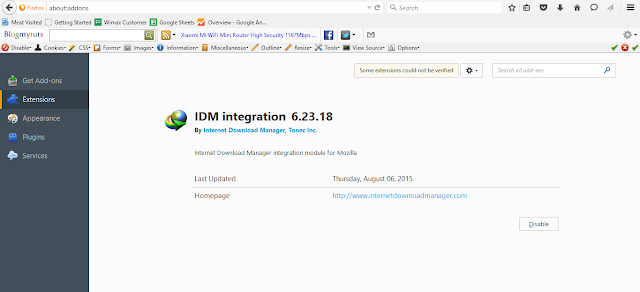
















No comments:
Post a Comment